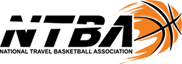ddddd
Membership and insurance
Membership cost is only $135 per team! This is an annual fee renewable September 1st of each year. Please note the NTBA season runs September 1 through September 1 of each year. By being a member of NTBA you will automatically qualify for NTBA Nationals in Myrtle Beach, SC plus you will be insured for practices (this is a facility insurance, not accidental insurance for players). NTBA can provide you with a Certificate of Insurance for the gym you practice at should you need one. The Certificate of Insurance typically takes 4-5 business days to process and will be emailed directly to you. All of this can be done right on our website. Please note our insurance only covers your facility for practices. It does not cover any tournaments or games.
Once you join NTBA and become a member team, to play in our National Championship in Myrtle Beach, SC simply pay the team entry fee for the tournament and you will be good to go (you don't have to play in any NTBA sanctioned weekend tournaments to qualify). To register and pay for our National Championship, CLICK HERE.
Note: If you are looking for purchase accident insurance for players, NTBA highly suggest using Chappell Sports Insurance. Please CLICK HERE to receive the NTBA discounted rate for player accidental insurance through Chappell Sports Insurance.
Instructions to create a team and purchase membership
To purchase a membership first you will need to create an account and log into our website. Once completed you will click on MY TEAMS in the Main Menu and then click on CREATE A NEW TEAM. Fill out all your team info in each box and click the blue SAVE TEAM button once completed. Once your team is saved in the system you can then click the PURCHASE MEMBERSHIP button. On the next screen make sure you have the correct team listed that you want to purchase a membership for in the drop down box. You will then need to answer the question if your team needs a Certificate of Insurance (choose No or Yes). If you choose yes you will have to fill out the next field for the name and address of the facility you practice. Make sure to fill out the full name and address for the facility so we can process your Certificate of Insurance correctly.
Each team can request up to 3 different Certificates of Insurance. The first one comes with your $135 membership fee and each additional Certificate of Insurance is only $10 each.
Once all info is in click the orange PURCHASE MEMBERSHIP buttton. This will put the membership in Your Cart and you can then click the orange PROCEED TO PAYMENT link in the green box at the top of the page. This will bring you to the payment page where you will type in your credit card info. Once all your credit card info is put in you will click SUBMIT PAYMENT.
Instructions to set up your roster online
Make sure you create your team first. Once you have created your team(s), click on MY TEAMS in the main menu bar. Beside the team you want to update/create a team roster for, click ROSTER. On the next page, click ADD ATHLETE. Fill in the appropriate boxes for the first player which is name, jersey #, date of birth, and current grade (note: you do not have to fill in the Middle Initial if you are not sure of it). Once that player's info is all completed click on ADD ATHLETE to add the next player's info. Once all players are in your roster, click the orange SAVE AND RETURN button and your roster will be updated and complete.
Team Forms
Parent Waiver (electronically sign & send directly to NTBA)
Parent Waiver (hard copy to print & sign)